In the fast-paced digital world, user interfaces are pivotal in shaping how users interact with technology. At UXnDev.com, we understand that a well-designed UI can make or break a user’s experience on a website or application. Here, we explore ten common mistakes that designers often make, resulting in less-than-optimal user interfaces.
1. Cluttered Interfaces
A cluttered UI with excessive elements can overwhelm and confuse users. Prioritize minimalism and clarity by showcasing only essential information, allowing users to navigate with ease.
2. Inconsistent Design Elements
Consistency in design helps users familiarize themselves with the interface. Inconsistent elements, like varying font styles or button shapes, often hinder this learning curve and cause frustration.
3. Poor Color Contrast
The use of colors that do not provide adequate contrast can make text unreadable and elements indistinguishable. It’s vital to ensure that colors are accessible to all users, including those with visual impairments.
4. Lack of Feedback
Good design provides feedback when users perform actions like clicking a button. Absent or insufficient feedback can leave users uncertain whether their actions had the intended effect.
5. Confusing Navigation
If users can’t find what they need quickly, they’ll likely abandon your site. Ensure navigation is intuitive and logical, with clearly labeled paths and a straightforward hierarchy.
6. Non-Responsive Design
In a multi-device world, a non-responsive design alienates users on devices with different screen sizes. Responsive design is critical for providing a seamless experience across all platforms.
7. Excessive Scroll
Users often don’t want to scroll endlessly to find pertinent information. It’s crucial to prioritize content and introduce intuitive interactive elements to manage how information is displayed.
8. Overly Complex Forms
Forms that demand too much information or are hard to navigate can discourage user engagement. Simplifying forms and using smart defaults enhance user experience significantly.
9. Ignoring Mobile Users
Designing primarily for desktop users and ignoring mobile experiences can lead to a significant loss of potential engagement. Mobile-first design is essential in today’s digital age.
10. Lack of A/B Testing
Neglecting A/B testing deprives designers of understanding what works best for users. Testing design choices enables data-driven decisions that improve the user interface.
At UXnDev.com, we specialize in creating user-friendly and efficient interfaces. Whether you are revamping an existing product or building from scratch, avoiding these common mistakes can significantly enhance user satisfaction. For those looking to optimize their digital presence without breaking the bank, explore our competitive packages at /pricing.
Conclusion
Good UI design is invisible—it’s so intuitive that users perform tasks without thinking about the interface. By addressing these common mistakes, designers can craft interfaces that are not only functional but also delightful to use. Remember, the user should always be at the heart of your design process. As the saying goes, “Design is not just what it looks like and feels like. Design is how it works” — a mantra that we live by at UXnDev.com.
Citations:
- NNGroup. “Top 10 UX Mistakes in Web Design.” nngroup.com.
- Usability.gov, “User Interface Design Basics.” usability.gov.
- W3C, “Web Content Accessibility Guidelines (WCAG) Overview.” w3.org.
Quotes:
- Steve Jobs: “Design is not just what it looks like and feels like. Design is how it works.”
- Don Norman: “Good design is actually a lot harder to notice than poor design, in part because good designs fit our needs so well that the design is invisible.”